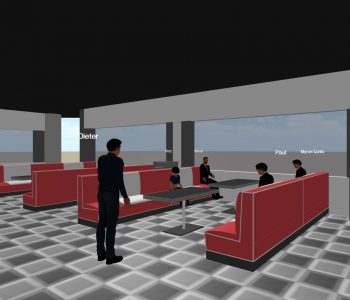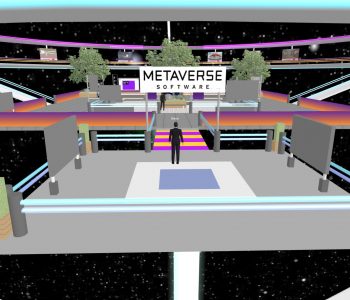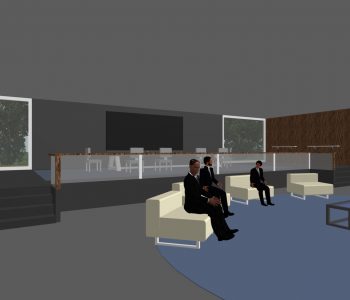Technical Support
Technical Support
Immworlds Computer Requirements
Minimum computer requirements for using Immworlds.
Immworlds runs on a lot of devices. We have tested a number of them and have found out the requirements and limitations of the current browser technology. Here are the devices that work best on Immworlds!
Windows, Mac or Linux:
CPU: i5 or later. Preferably i7 at least quad core or the new Apple processors
RAM memory: At least 8GB of RAM. More is better!
Graphics: Any newer machine (3 years old or less) with 8GB of RAM should handle Immworlds just fine. Having a good gaming card helps a lot as virtual worlds are graphics intensive.
Tablets: any good tablet that still is getting updates from the manufacturer should work OK. Try to have a tablet that is less than 3 years old!
Chromebooks: Any Chromebook with 4GB of RAM built in the last 3 years should work pretty well on most virtual spaces in Immworlds.
Cell phones: Any smart phone that is a better one- IE not free- that is 3 years old or less should work with Immworlds. Flip phones will NOT run Immworlds!
Some notes:
Firefox browser works best with older devices than Chrome as Google tends to update Chrome away from older graphics systems rather quickly. Firefox does not change graphics so fast and supports older machines better in the long run.
Older Windows machines with only 4GB of RAM (and new cheap Windows 11 machines with only 4GB of RAM) will struggle in some virtual spaces. You will experience problems with low frame rates and possibly voice issues as well as your machine struggles to keep up with what 3D live graphics needs to run. To help this somewhat you should optimize your machine with something like CCleaner to clean up the registry and and eliminate all not needed startup items like Word and other things. You should also just have one app running-your web browser. Quit all other apps that are on like Word, Skype, and other resource hogs. If you are only running your web browser and nothing else on an older machine you will most likely get along OK. Also remember to close all extra unused tabs in your browser too as they also take up RAM needlessly. Another good idea is to restart your computer before you login to Immworlds so all is running in a fresh environment.
If you are having issues with voice not working in Immworlds just ask us for our tech sheet on voice!
Also some virtual spaces are more graphics intensive than others. This means that your computer will work really good on some and not so well on others. At the top of the screen next to the region name there is a number in parentheses. That is the current frame rate you are getting in that space. At Immworlds we have been working to create lighter regions that work well on most machines. Some of our regions are a bit heavier graphics wise. Lighter regions work best on older machines!
If you have issues you can contact me by email:
steve(at)immworlds.com
We recommend that you come by early and check out the way your virtual space works with your computer. We also recommend that you encourage anyone else that will be going into Immworlds to do the same!
Steve LaVigne