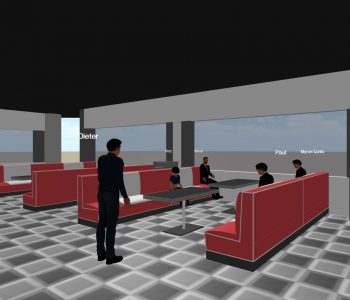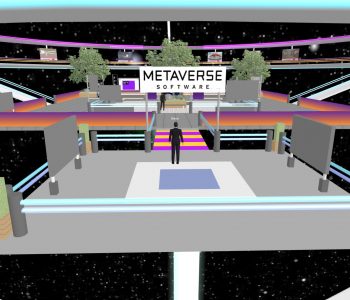You Need To Know!
You Need To Know!
Educational Locations To Check Out
Educational type places to check out in Immworlds!
Some notes before you go and explore!
All these locations on https://metaverse.community. You can access all of them after you are inworld. They are in the pin icon at the bottom middle of the window. You can also access them directly by just clicking on the link and going in directly as a guest.
Some of these locations require more graphics power than others. Particularly #s 1,5,9,10,and 11. If you have an old computer or less than 8GB of RAM on your machine you might experience slower frame rates on these locations. Your current frame rate in-world is the number to the right of the region name on top in parentheses. if your frame rate is below 10-15 your movements will be somewhat choppy. We have a sheet that offers help with this. Just ask!
All of these locations can be modified for you with different colors, furniture and branding. We can also create outside places to gather for a change of scene.
One thing you should do is check out all these places with a sample of the machines that your people use and see which ones work best. This will give you a good idea of which type of virtual space you can use for your needs.
One last thing. Please don’t just drag a pile of people into a location at one time. Virtual worlds are still in their infancy and most people have never heard of them and probably have never been in a virtual world. At Immworlds we recommend that you take in smaller groups at a time so you can show them how it all works and address their needs and concerns. This will give them a much better first experience and not scare them away! One of our people can be available to help get this started. Just contact Steve and make an appointment!
At Immworlds we offer training to help you along. We can train individuals and groups in your organization on how everything works so everything will run smoothly.
Note that these URLs are the full url. These can easily be shortened to make getting in easier!
1. Immworlds Convention Center:
https://metaverse.community/location.html?locationid=800000041&dl=true
This is a 60+ person auditorium on one end with 10 offices and a large central area for things like dances and space for maybe a small convention. On the opposite side is a gathering lounge on the first floor and a bigger main office upstairs for smaller meetings and gatherings.
2. Metaverse Welcome Plaza:
https://metaverse.community/location.html?locationid=800000002&dl=true
A platform in a starry space with rotating rings and lots of color. On the first floor are spaces to converse and meet people and on the second floor ring there is a set of how-to panels for new users and some teleport links to some locations in Immworlds.
3. The Conventional Classroom:
https://metaverse.community/location.html?locationid=800000008&dl=true
This is a traditional classroom with seating for 12 that is like any regular teaching space. It has lots of room for wall hangings and room for more than 1 presentation board.
4. Class/Meeting/Stage Space:
https://metaverse.community/location.html?locationid=800000020&dl=true
This is a class space for 14 that is richly appointed that also includes a Google Docs board and a presenter board. It would make a good space for small group presentation or discussions. It also makes a nice place to do machinima/video productions/podcasts, etc in.
5. Mini Campus Demo
https://metaverse.community/location.html?locationid=800000073&dl=true
This is a built out virtual space with a library, a diner, classroom, and meeting /presentation room. It was built as a demo of a small campus for our presentation at VWMOOC 2021. All the rooms can also be put in separate virtual spaces if you like!
6. Art Gallery
https://metaverse.community/location.html?locationid=800000009&dl=true
This is a rather large space set up as an art gallery with lots of wall space for art as well as tables for sculpture. A great place to show off your creative side!
7. Human Resources Office
https://metaverse.community/location.html?locationid=800000003&dl=true
This is a 2 room office with a desk and some presentation easels in the front office and a round table with chairs in the back office. A good place for Instructors to use or for small group meetings.
8. Bi-Level Meeting Room
https://metaverse.community/location.html?locationid=800000052&dl=true
This room is set up for presentations for small groups. It could be easily refit as a classroom or as a break/hangout space.
9. Metaverse House Showcase
https://metaverse.community/location.html?locationid=800000025&dl=true
This is a rather heavy region and will not work well on lesser computers. When you go there give it a minute or two to ramp up. This is a built-out island with several different areas on it to showcase different building types. It is set up like a park. All of these can be customized and also put in different virtual spaces.
10. Community Center
https://metaverse.community/location.html?locationid=800000013&dl=true
This is a park like location with several buildings. One is like a recreation hall with a stage for a band or speaker. Another is a large building set up like a nightclub with different gathering places in it. This space has lots of space with water and places to hang out with friends.
11. Metaverse Housing Showcase 2
https://metaverse.community/location.html?locationid=800000064&dl=true
This is another rather heavy region. Here there is a space set up like the middle of a town with roads and various demo houses and other buildings.
12. Traditional University Lecture hall
https://metaverse.community/location.html?locationid=800000027&dl=true
This is a standard University lecture hall that holds about 32 students. It also has 3 presentation boards in front. This location was built using the built-in tools in Immworlds.
This should get you started exploring Immworlds at metaverse.community. If you want to explore further once you are logged in there is a pin icon on the bottom of your window. Click on it and explore many more places!
Have fun!
Steve LaVigne
Immworlds